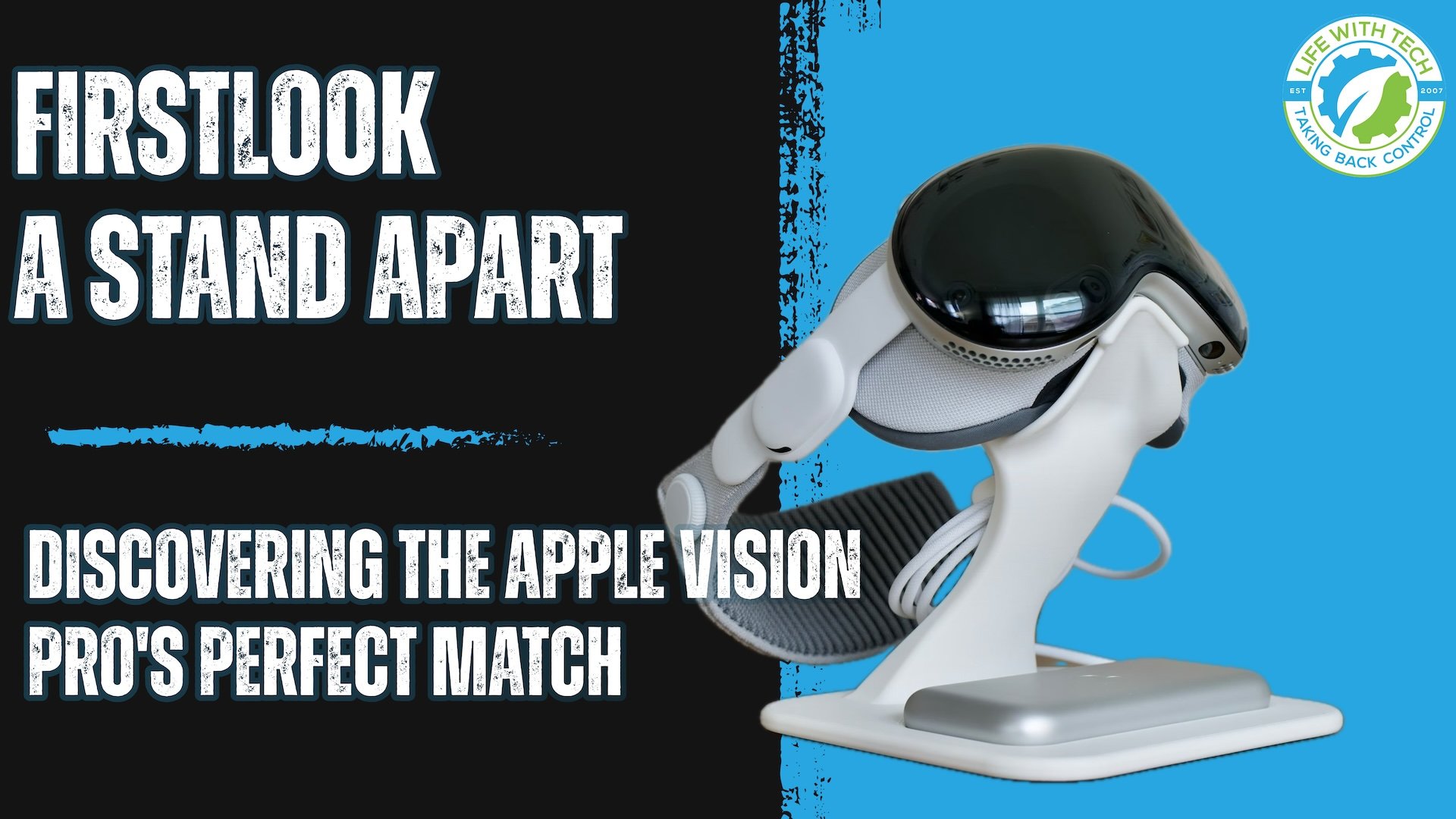
A Stand Apart: Discovering the Apple Vision Pro's Perfect Match
Hey! You've got to check this out – I just found the coolest thing for our Apple Vision Pro. It's this 3D printed stand that seriously changes the game. In "A Stand Apart: Discovering the Apple Vision Pro's Perfect Match," I dive into all the details about this sleek, innovative stand that's more than just a holder for our device. It perfectly matches the Vision Pro, not just in looks but also in functionality, with some super thoughtful design touches that I've never seen before. Trust me, this isn't your average tech accessory; it's a game-changer that makes the whole Apple Vision Pro experience even better. You're going to love how it transforms our setup. Can't wait to show you!

Committing to the Apple Vision Pro: A Story of Tech Exploration
Embark on a journey with me through the lens of the Apple Vision Pro: a story of tech exploration that ventures beyond the ordinary. This isn't just about strapping on a new gadget; it's about committing to a voyage into the heart of innovation, where every pixel tells a story of progress and every feature unveils a new horizon of possibilities. The Vision Pro isn't merely a step into virtual reality—it's a leap into what the future holds for us, tech enthusiasts and dreamers alike. Discover why I'm not just trying the Apple Vision Pro, but fully embracing the journey it represents. Are you ready to see the future through new eyes?

Is it Broken? Apple Vision Pro
Ever wondered what frosted glass, blurriness, smudges, mirages, haze, low resolution, and motion blur have in common? They're all terms that vividly describe the pass-through video of the Apple Vision Pro—but there's a twist. This device isn't just about redefining your view with augmented reality; it's about setting a new benchmark in the tech world. Join us as we delve into why these seemingly imperfect visuals are actually a stroke of genius in Apple's grand design. This is not a critique; it's an exploration into how Apple Vision Pro's unique visual experience is pioneering a future where AR blends seamlessly with reality. Are you ready to shift your perspective and see beyond the blur?

Apple's Antitrust Battle: A Tale of Concessions and Challenges
Welcome to the digital battleground, where tech giants clash with governments, and the rules of the game are changing faster than a software update! In the latest twist, Apple, once the untouchable titan of tech, is bending under the weight of antitrust pressures. From epic tax battles in the EU to the Fortnite fiasco, we’re witnessing a seismic shift in the tech landscape. Get ready to dive into a world where Apple's 'walled garden' is being pruned by regulators, and the once-dominant App Store faces a revolution. Hold onto your iPhones, because this story isn't just about technology; it's about power, politics, and the fight to reshape the digital world as we know it!
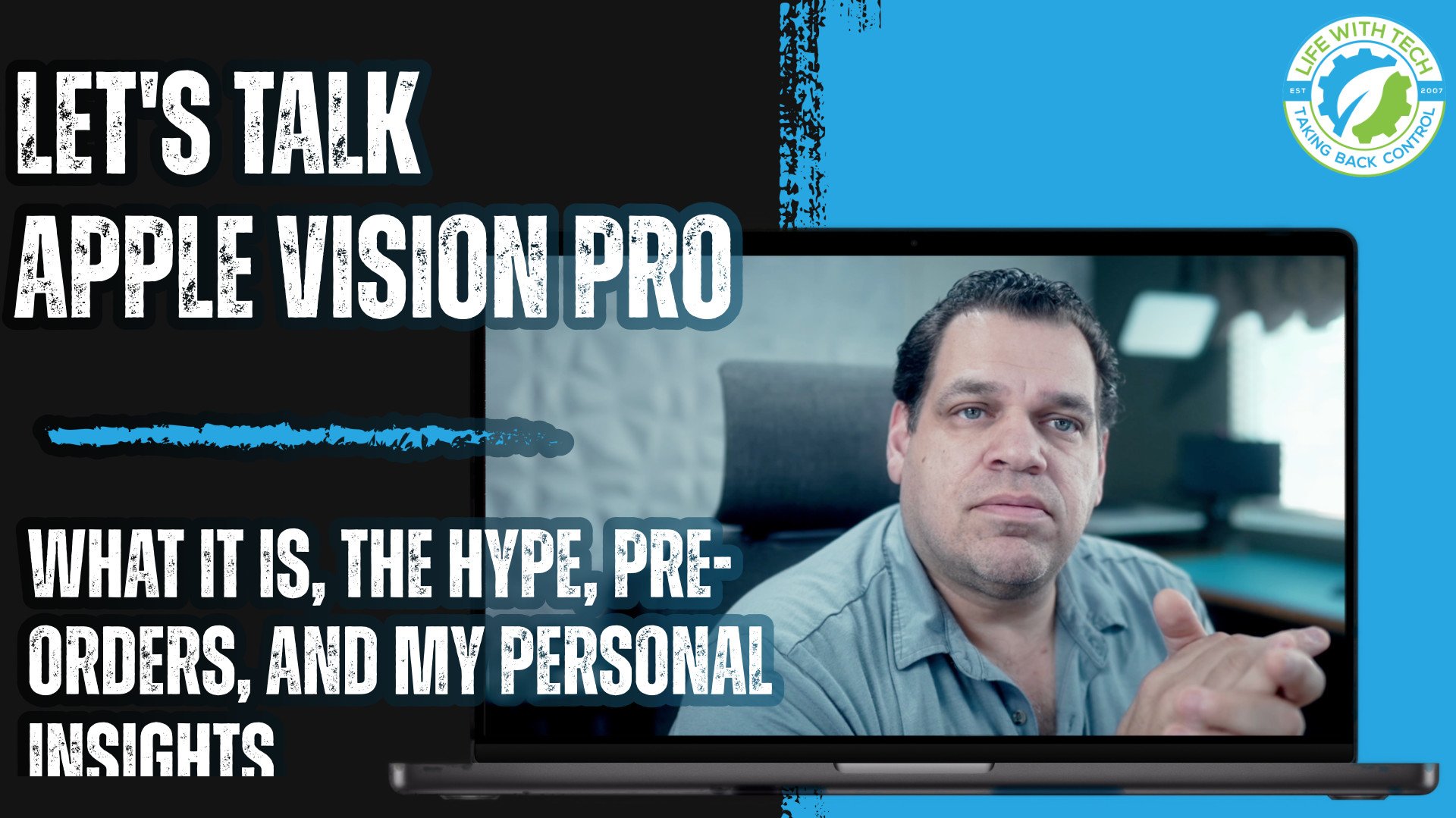
Let's Talk Apple Vision Pro
Dive into the Future with Apple Vision Pro! In this exciting episode, we're exploring Apple's latest marvel in augmented and virtual reality - the Apple Vision Pro. Get ready to discover how this groundbreaking headset is redefining our digital interactions, blending the virtual with the real world like never before. From its sleek design to the immersive 4K Micro LED displays, join us as we delve into what makes the Apple Vision Pro a potential game-changer in technology. Don't miss out on this journey into the future of AR and VR – hit play now!

Counting Down to 5AM: Will You Join the Apple Vision Pro Pre-Order Wave?
Exciting times ahead with the Apple Vision Pro pre-order at 5AM on January 19th, with a price tag of $3,499 and a limited first batch of about 60,000 units. When pre-ordering via the Apple Store app, your iPhone or iPad's Face ID will ensure the Vision Pro fits perfectly. And here's something extra exciting: join me for a live stream on February 2nd, where we’ll unbox and explore this groundbreaking device together. If you're one of the lucky few to snag one, feel free to hop in on the live stream and share your first impressions. Are you gearing up to join the pre-order wave? Let me know, and let's experience the unveiling of this new tech marvel together!

Apple Fights Back: Challenging EU Law on Sideloading
Apple has taken a bold stance against the European Union's newly introduced Digital Markets Act (DMA). The DMA targets major tech companies, including Apple, with the aim of giving users more control over their devices and the ability to switch between competing services more easily. However, Apple has expressed concerns about the potential privacy and data security risks associated with the DMA

Divinity: Original Sin 2, The way a MacOS game should be done.
Fast forward a year to The Who would think have thought that Apple Metal Engineering team would publicly be working with a developer like Elveris to bring a game to the MacOS ecosystem with all the features that make it great. Everyone always talks about, but until now games on MacOS have fallen short and were out in the cold. Hopefully, this is a new era where gamers will feel the warmth and at home in the ecosystem.

macOS Terminal Tips
Let us run through some great interface and user tweaks to customize MacOS. These tricks are simple and can improve your workflow beyond what the System Preferences window allows.
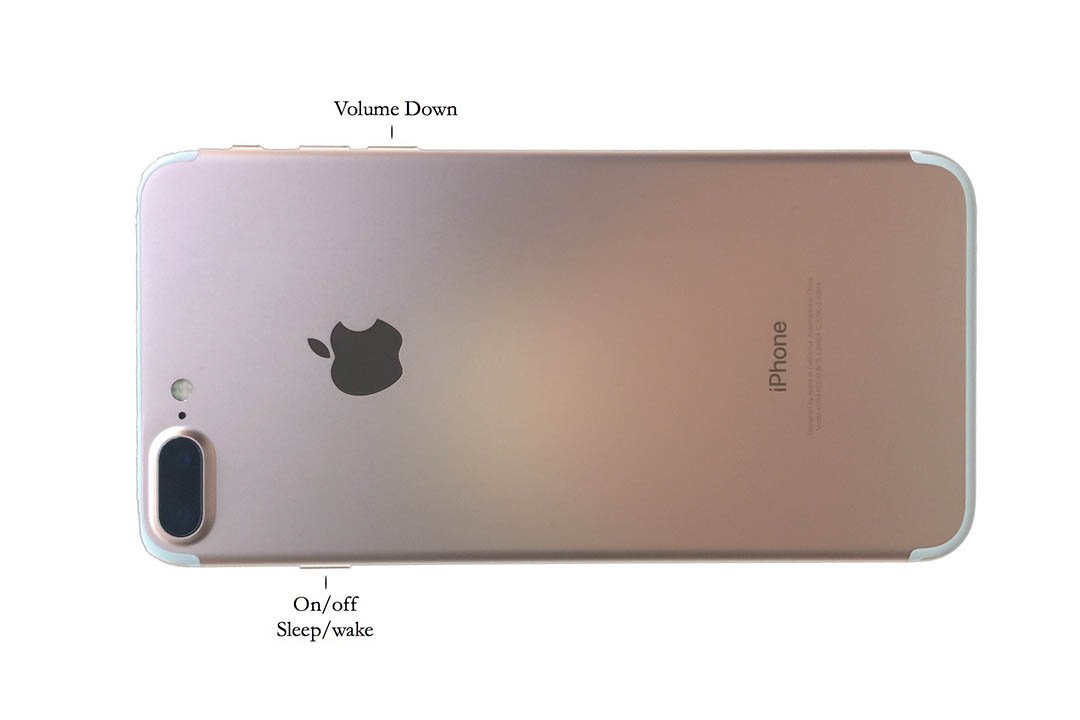
Quicktip: Force Restart iPhone 7
The Apple iPhone 7’s has done away with the mechanical home button, for the new solid-state haptic experience. As a result, there’s a new way to force restart the device.

Quicktip: Getting Refund for Unused AppleCare
Whether you're an early adopter or just someone who likes to get that shiny new iPhone every year, this tip could save you some money.

How to use Siri Handsfree On your Mac
So you have Sierra installed and you finally have Siri on your desktop. Having an assistant at a push of a button is great, but how awesome would it be not having to push that button. Find out with Daniel Portis as he explains how to go hands-free.

Getting started with Apple News
Magazines are a dying breed. We have dozens of apps and subscriptions eager to take its place. Many are just clumsy and clunky and take from the experience of reading a good magazine. Apple’s News app attempts at polishing up online journalism, and while it may not be a huge leap in innovation, it is refined and a pleasure to use.

QuickTip: Hide an account in OSX
There maybe a time you find yourself wanting to hide a user account in osx’s menu. Maybe just to clean up the menu and make it less confusing for younger users or just the added security of not giving away the administrator userid. this terminal command will do the trick.

Still on the wall on an Apple Watch? Let us help
Six months after the watch release and you're still on the wall about it, So were we. My wife and I were in that exact position not too long ago. Let me shed some light on the good, bad and slow while helping you determine if it’s the right fit and time or if you should just hold off.

IPhone upgrade Program, another market disrupted.
Apple’s at it again likely to disrupt another market with it’s interest free iPhone Upgrade Program, or at the very least make the market stand up and rethink their business plan

Come Sept 13th Apple will be loosening up it's reins.
Best Buy will begin offering AppleCare and AppleCare+ extended protection plans for the iPhone, iPad, Mac, Apple Watch and other eligible Apple products across its U.S. Stores starting according to an internal training video obtained by MacRumors.

Quicklook: New iCloud Restore options
Apple has just given us the ability to restore recently deleted
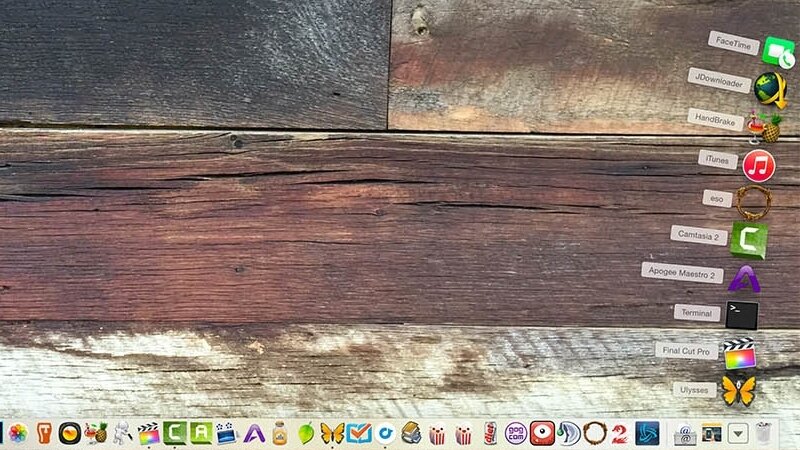
OSX Tip: Add recently used application to your Dock
I recently came across a useful tip that I wanted to share by Peter Cohen, the managing editor at iMore. This tip has helped me cut down the number of apps in my doc, by creating a folder with my most recently used applications. Head over to iMore for the original article or drop inside and find out just how it works.


