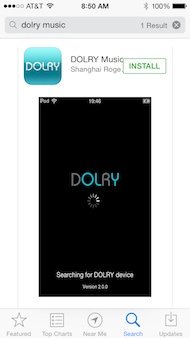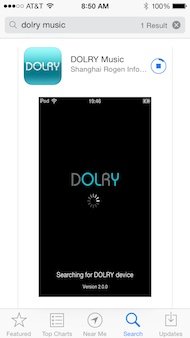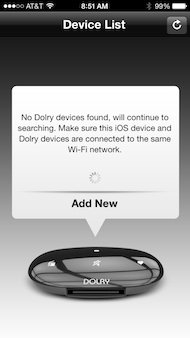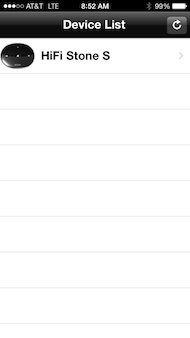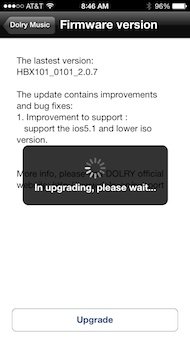FirstLook: Dolry HiFi Stone S
- Company: C4 Electronics
- Model: Dolry HiFi Stone S Black (HBX101)
- Size: 1.4 x 0.4 x 0.9 inches
- Weight: 2.1 ounces
- Price: $99.00
- Website: www.dolry.com
About:
The HiFi stone by Dolry is a 30-pin adapter compatible with AirPlay, DLNA, Wi-Fi Direct and Wi-Fi. Offering you a way of connection your old docks with high 24bit connection. At first glance you may think its similar to other bluetooth device. But using bluetooth comes at a cost to audio quality. Bluetooth typical compresses audio up to 3 times. It also limits your range to shorter distances and line of site.
First Thoughts:
Packaging was nicely done, clean and straight forward. The unit it self is very light and finished nicely with round edges. The products silhouette reminds me of a dark black skipping stone. The touch sensitive buttons on the top is a nice touch. I was a bit suppressed not to find any cables in the box. However it was nice to find an instruction booklet inside which also included instructions in 10 languages.
Setup:
Dolry uses Wi-Fi to stream your audio. Setup is easy but you do need to have your devices on the same Wi-Fi network. You can either use the ad-hoc Dolry creates on its own by default or have Dolry connect to your network. Initially you will have to use ad-hoc to configure the settings or change networks. This is done easily with the use of Dolry's free iOS app. This app is only needed when changing setting. I did notice all the detail they put into little things with in this app. Like after setting up a new network within in the app. Like the fact it connects your iPhone to the new network after changing settings and restarting the Dolry. A very well thought out app for what it is.
ad-hoc is a term that refers to a Peer to Peer wifi connection
Features & Specs:
- Wi-Fi and Wi-Fi Direct audio streaming with easy setup supports Apple AirPlay and DLNA
- Compatible with iPod dict stations(interface type:30 Pins)
- Compatible with AirPlay devices, Such as iPhone,iPad,iPod Touch, Macbook
- Compatible with Devices that support DLNA
- Clear sound and lossless Hi-Fi, up to 24bit/192kHz audio
- Internet radio and cloud music features (available during 2013)
Final Thoughts: (after a few days of use)
The audio quality is awesome hands down better then anything I have used.
Fist let me start by saying i've been a fan and even backed Auris(review here)in it's kickstarted rounds. I own a few of them and have them all over including my car, garage, office and home.
That being said I feel Dolry has the edge over audio quality by far. The 24bit/192kHz uncompressed audio sounds amazing. Dolry was very simple to use and easy to setup. The ability to use airplay to stream your music is familiar and keeps it simple. The best part for me is its ease of use with multiple devices. Making it simple to jump back and forth between different devices. This is not easy to do with bluetooth and can become frustrating paring and un-paring etc…
I would suggest this product in a hart beat to anyone who is in need of getting an old 30pin dock out of the old age and in to you're existing Apple eco system.
Disappointments: (small nit-picking)
On the flip side Dolry does have some limitations. The biggest is also it's selling point. The 30pin connection is the only way to connect it which also limits it's options of use. Unlike Auris which has a line out and built in battery.
I us an Auris in my car all the time with its line out. Since my old 30pin Dice Electronics module in my car does not work with the Auris 30pin nor does it with the Dolry. (it's just old haven't wanted to buy a new one)
Dolry also requires a Wi-Fi to work. It can create its own ad-hoc network. By doing this on say your iPhone you will lose your connection to the internet. So streaming music from say Spotify would not be an option any longer.
I did fine a way around see Tips (for some)
Tips
Maintaing your internet connection with an iPhone & Dolry on the Go
This takes a bit of finagling and needs a tethering account and a second iOS device to setup.
What you want to do is turn on and use the hotspot option on you iPhone as your Wifi network.
Use need to use another iOS device to connect your Dolry to your hotspot network through Dolry's iOS app. If this is a new setup just choose the Hotspot network. If not you will need to reset the device then connect to it again and choose the hotspot network. Once this is done your good to go.
One thing to note moving this device from say this mobile setup to a home setup take some time since you can't manually change the network you have to reset the device in order to get back to the network option menu. Maybe the dev's can add this option to make it a bit easier. But you still will need 2 devices to go back to a mobile hotspot setup.
Photo Gallery: