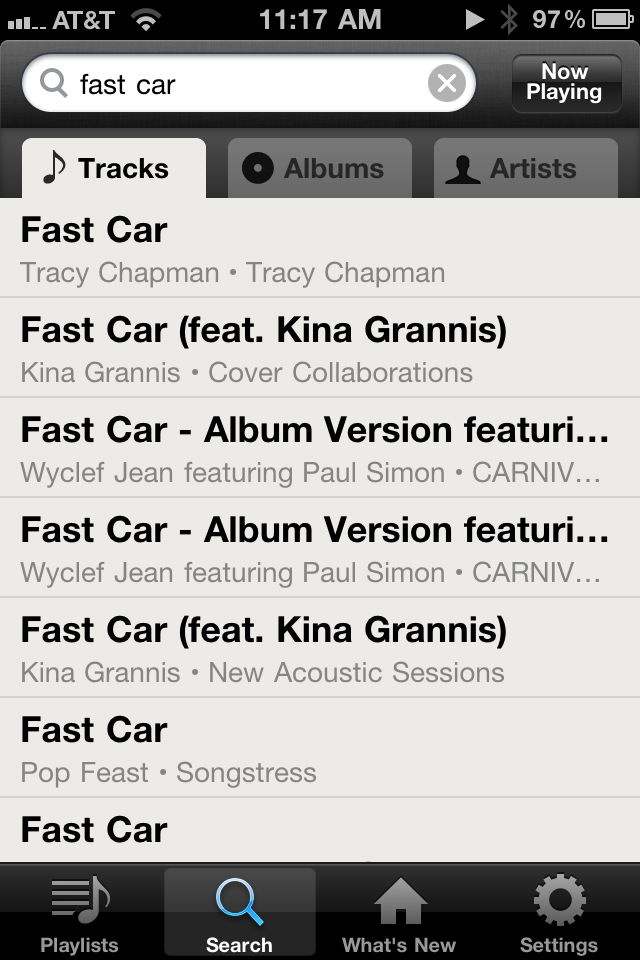Headlines: Spotify 101
Spotify has hit the US. I've been lucky enough to get an invite and have been using this service for a little over 3 weeks.This is a OnDemand music service, you are able to search for an artists or track than listen to them right away. Spotify is controlled by a Native application unlike some other on-demand music services that are browser only. Spotify supports applications natively on Windows, Mac, iPhone and Androids. The application itself are very slick and well put together, the layout feels allot like iTunes. Not relying on a browser makes for a more stable platform also giving the ability to link to local files. {C}
While listening to your favorite artist check out there bio:
Click the name of an artist to visit their artist page. Click Biography or Related Artists to learn more about the artist, and who else you might try listening to.
Enable high quality streaming:
If you’re on Spotify Premium, remember to enable high quality for better quality audio. It’s in Edit > Preferences > Playback
Search Modifiers:
Search Spotify using modifiers to restrict and refine your results. For example, to search for Jeremy Camp 2004 output you enter "jeremy camp year:2004". You can also search for a range of years, like this: "jeremy camp year:2004-2006". Other modifiers include "album", "artist" and "genre". These can be combined, for example: "album:restored artist:jeremy camp" only finds tracks from Jeremey camp "restored". Finally, Boolean syntax can be used to exclude keywords, like this: "artist:jeremy camp NOT live". This will not show any of Jeremy camps live tracks.
Spotify's most useful search modifiers is "genre". Search for "genre:christaian-rock". It's also the trickiest to use. The program itself only lists 18 default genres, but it supports around 800. If you don't use the right wording, the search will return no results. For a full and current list of Spotify genres, go to Spotify Gateway
Multiple version:
Many albums have several versions with different edits – and Spotify may have multiple listings for the same collection of music. When this happens you can see a tiny arrow in the “Track” column of your outcomes. Hit it to see all the instances of that track showing with a different version of the album.
Draggable URL's:
You can also drag and drop any Spotify link to the text box of another program; an email client, instant Messager, URL shortener or Twitter window. The HTTP link is embedded - not the Spotify URI.
Share songs to social networks:
Right click the track and click "Share to.." to be provided with social network choices. Click the Spotify tab to share a song with a friend on Spotify. When they log in, they'll see your message in their Inbox in the left navigation bar of Spotify.
Set Spotify can scan your computer for Music:
Spotify automatically checks your iTunes folder for music and adds it all to your Spotify Library, but what if you keep your music on an external hard drive. Click "Spotify" in your menu bar, then "Preferences." Scroll down and click "Add Source." Once the pop-up appears, add your music folder on your external hard drive to send all those songs to Spotify's Library.
Publish your iTunes playlists to Spotify:
Go to File, then Import, then iTunes to grab your playlists from iTunes. Once they're in, you can publish them to share them with friends, or just have them for your own listening.
Enable Scrobbing of your music to last.fm:
Spotify can scrobble the music you are playing on Spotify to Last.fm (i.e. send it to your Last.fm profile).Goto the edit menu from the top-right menu bar, click preferences, scroll down you’ll see a Last.fm box. If you enter your Last.fm username and password and check the “Enable scrobbling to Last.fm” button. Now your Last.fm “Recently Listened Tracks” will display your Spotify streams.
Take your music with you when you have no internet:
This feature is also only available to $9.99/month unlimited plan users, but it's pretty critical in our opinion. Simply connect to your Wi-Fi network, then enter a playlist and switch the Offline switch to "Yes." Your music starts downloading and stays on your device, so you can listen to it even when you're on a plane or in the subway.
Turn off Facebook spamming:
Spotify automatically tells everyone on Facebook every time you add a new playlist. If nothing else, it's spam for everyone that you know. So turn it off. In the top right corner of your friends list, there's a little gear icon. Click that, and you can opt to "disable posting to Facebook". No need to de-link your account, or you'll lose all your Facebook friends that you want to share songs with. From that list you can also hide the friends list when you don't want to see it.
Spotify downsides:
- Spotify's radio feature is currently disabled in the US
- No native iPad support
Spotify Keyboard shortcuts:
- FunctionWindowsMac
- Create new playlistCtrl-NCmd-N
- CutCtrl-XCmd-X
- CopyCtrl-CCmd-C
- Copy (alternative link)Ctrl-Alt-CCmd-Alt-C
- PasteCtrl-VCmd-V
- DeleteDelDel, Backspace
- Select allCtrl-ACmd-A
- Select noneCtrl-Shift-ACmd-Shift-A
- Play/pauseSpaceSpace
- Next trackCtrl-RightCtrl-Cmd-Right
- Previous trackCtrl-LeftCtrl-Cmd-Left
- Volume upCtrl-UpCmd-Up
- Volume downCtrl-DownCmd-Down
- MuteCtrl-Shift-DownCmd-Shift-Down
- Show helpF1Cmd-?
- Give focus to address/search fieldCtrl-LCmd-Alt-F, Cmd-L
- Go back (browse)Alt-LeftCmd-Alt-Left, Cmd-[
- Go forward (browse)Alt-RightCmd-Alt-Right, Cmd-]
- Play selected rowEnterEnter
- Browse to album of selected rowCtrl-Shift-EnterCmd-Shift-Enter
- Browse to artist of selected rowCtrl-Alt-EnterCmd-Alt-Enter
- PreferencesCtrl-PCmd-,
- Logout active userCtrl-Shift-WCmd-Shift-W
- QuitAlt-F4Cmd-Q
- Hide window-Cmd-H
- Hide other applications’ windows-Cmd-Alt-H
- Close window-Cmd-W
- Minimize window-Cmd-M
- Restore window (from hidden state)-Cmd-Alt-1
If your keyboard has media keys these keys will work with spotify by default.
Online Tools for spotify:
- Decode Spotify URLS with Cleanify
- Utubify can translate your playlist's into a YouTube playlist and let you “watch your playlist in motion."
- Create a Mix-tape of music and discover something new with these sites Spotibot, Spotiseek and TrueShuffle
Image Gallery: Spotify on OSX & iPhone