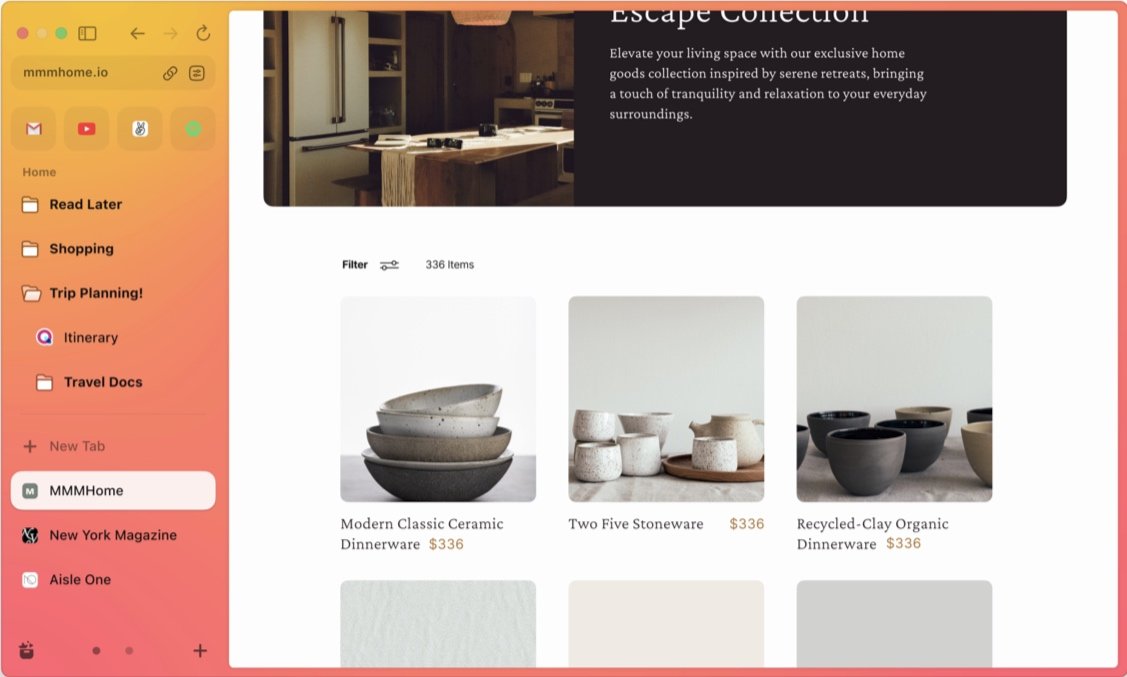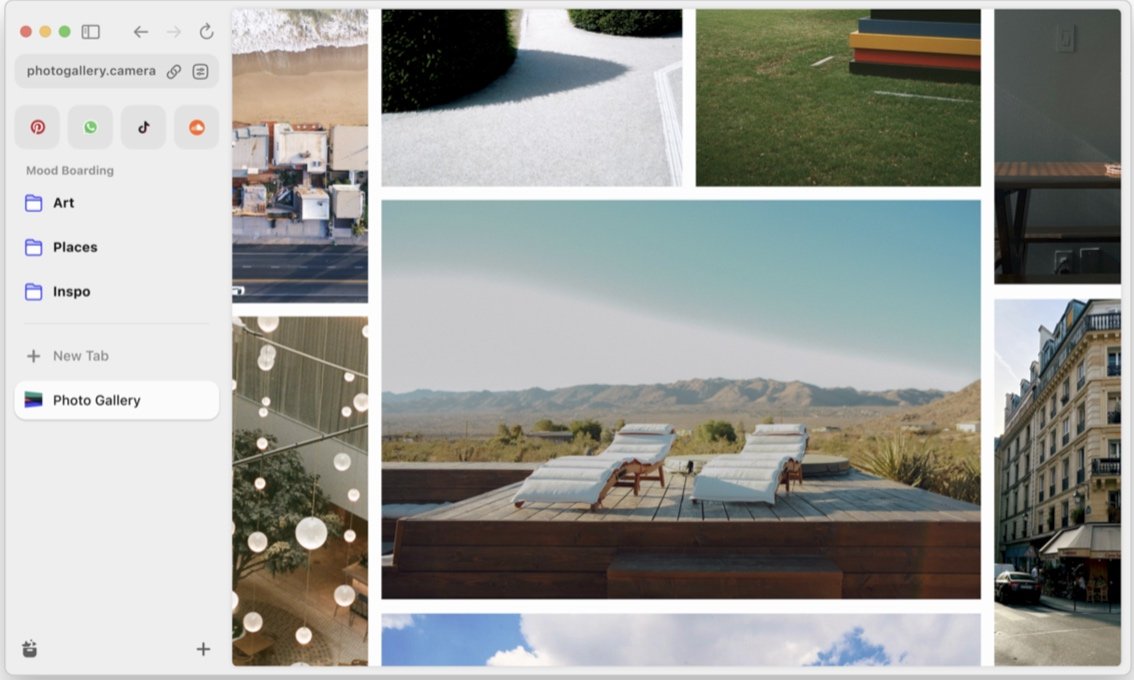The Browser Revolution: Exploring Arc and More
Hey, everyone! It's Thomas from Life Tech here. Today, I want to dive into a topic that might seem a bit mundane but is incredibly important in our digital lives – internet browsers. Whether you're using a desktop, mobile phone, tablet, TV, or even an e-book reader, browsers are an integral part of our daily tech experience. So, let's talk about this subject that often goes unnoticed.
Browsing the web is something we do so frequently that it becomes second nature. But have you ever stopped to consider which browser you use and why? With a myriad of options available, from Windows' Edge to Apple's Safari, cross-platform solutions like Google Chrome and Firefox, and even third-party browsers like Brave, there's no shortage of choices.
Speaking of preferences, I've always leaned toward Safari, particularly on my Mac and Linux machines, due to its strong security features. While I do have Chrome for specific tasks, I've been cautious about using it for sensitive transactions due to concerns about its security. It's no secret that Chrome has a multitude of advanced tools that can potentially be exploited for malicious purposes.
However, finding the right balance between security and convenience is a personal choice. Everyone has their own threshold, and what may work for one person might not be suitable for another. Today, I want to introduce you to Arc, a browser developed by The Browser Company, based in Brooklyn, New York. It's been around for a while, but recent advancements have piqued my interest, particularly their integration of AI features.
Arc is a browser that's attempting to redefine the way we interact with browsers. It might feel a bit different at first, as it deviates from the traditional browser interface we're accustomed to. Here's a quick overview of some of its unique features:
Spaces: Arc's most standout feature is its Spaces. These allow you to categorize your browsing experience into different compartments, much like having separate user profiles. Each Space can have its own set of bookmarks and tabs, making it easier to organize your online life.
5-Second Previews: When you hover over a link, holding down the Shift key gives you a 5-second preview of the linked content, making it easier to decide whether you want to click and explore further.
Tidy Downloads: Arc uses AI to rename downloaded files intelligently, making it simpler to identify them in your downloads folder.
Ask on a Page: Arc allows you to ask questions about the current page you're on using the command-F (find) feature, providing quick access to relevant information.
Chat GPT Integration: You can interact with Chat GPT directly from the command bar in Arc, making it a handy tool for various tasks.
Themes and Customization: Arc offers different themes and customization options for each Space, allowing you to tailor your browsing experience to your liking.
Privacy Focus: Like Safari, Arc takes privacy seriously, offering a browser that's designed to keep your data secure.
While Arc is bringing some exciting innovations to the browser market, it's essential to keep an eye on how it competes with established giants like Chrome and Safari. As AI integration becomes more prevalent in web browsers, the competition will be fierce. The challenge for Arc and others will be to stay ahead of the curve and provide users with a compelling reason to make the switch.
In the end, the choice of browser depends on your priorities, whether it's security, features, or a mix of both. Finding the right browser that aligns with your values and preferences is crucial in today's digital landscape.
That's all for today, folks! If you have any questions or thoughts about Arc or other browsers, please share them in the comments below. Until next time, take care!