
Search for used gear across multiple sites with a single click using Alfred
Wouldn't it be nice to search for used products across multiple sites quickly and easily? Join me as I walk you through using Alfred to search through multiple sites with a click of a button. 🔔 SUBSCRIBE

macOS Terminal Tips
Let us run through some great interface and user tweaks to customize MacOS. These tricks are simple and can improve your workflow beyond what the System Preferences window allows.
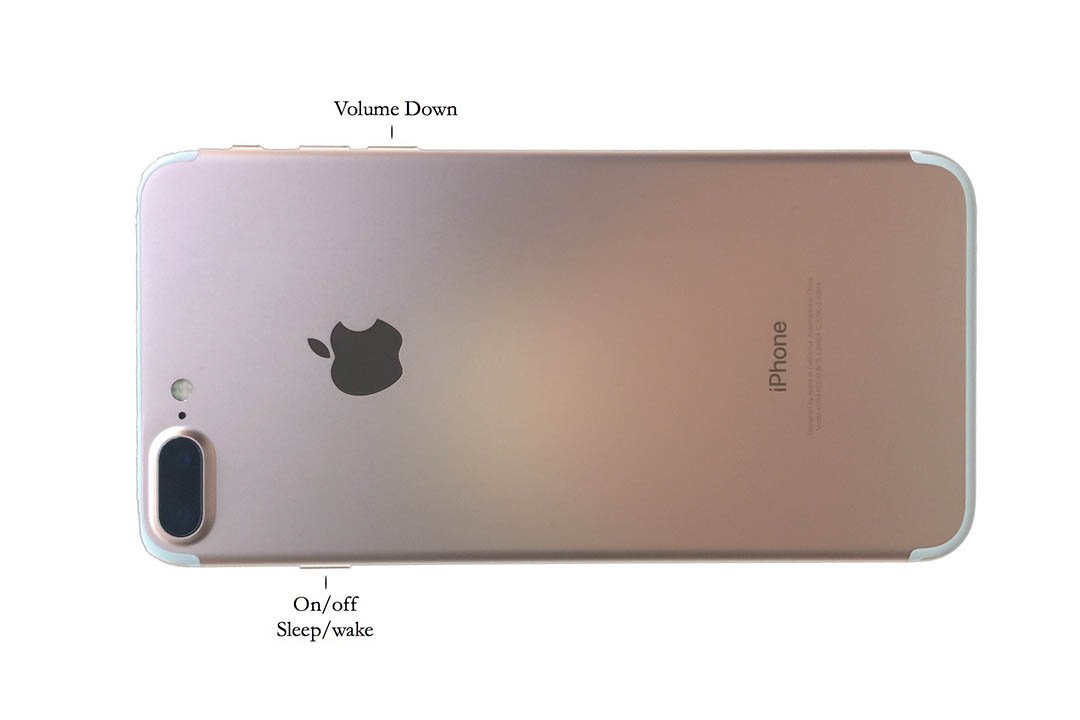
Quicktip: Force Restart iPhone 7
The Apple iPhone 7’s has done away with the mechanical home button, for the new solid-state haptic experience. As a result, there’s a new way to force restart the device.

Quicktip: Getting Refund for Unused AppleCare
Whether you're an early adopter or just someone who likes to get that shiny new iPhone every year, this tip could save you some money.

QuickTip: Hide an account in OSX
There maybe a time you find yourself wanting to hide a user account in osx’s menu. Maybe just to clean up the menu and make it less confusing for younger users or just the added security of not giving away the administrator userid. this terminal command will do the trick.

Bend Uber to your will this holiday season
The holidays are here and our love and hate relationship with Uber’s on-demand ride service continues, But how about if I told you with a few simple tips it’s possible to bend this service to your will making it even more powerful and/or more convenient.
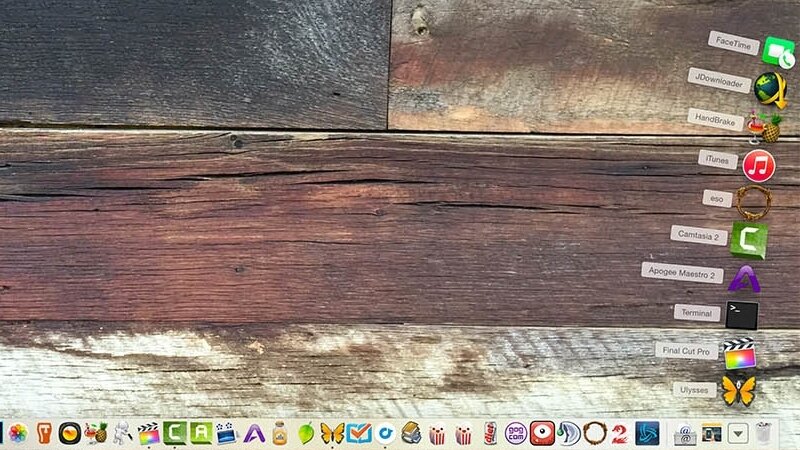
OSX Tip: Add recently used application to your Dock
I recently came across a useful tip that I wanted to share by Peter Cohen, the managing editor at iMore. This tip has helped me cut down the number of apps in my doc, by creating a folder with my most recently used applications. Head over to iMore for the original article or drop inside and find out just how it works.
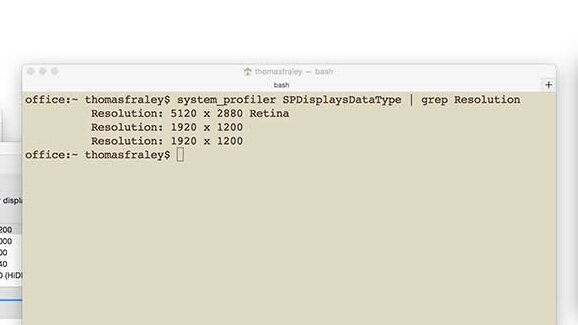
Mac Tip: Find your screen resolution, through a command line
Most Mac users will jump right to there Displays system preference panel to find their resolution. There’s nothing wrong with that, it’s quick and easy, and for the most part, it’s how I find it myself. However, it does require a graphical interface and because of this it’s not very helpful for scripting or remote management through SSH connections. In these cases you may want to use a command line.
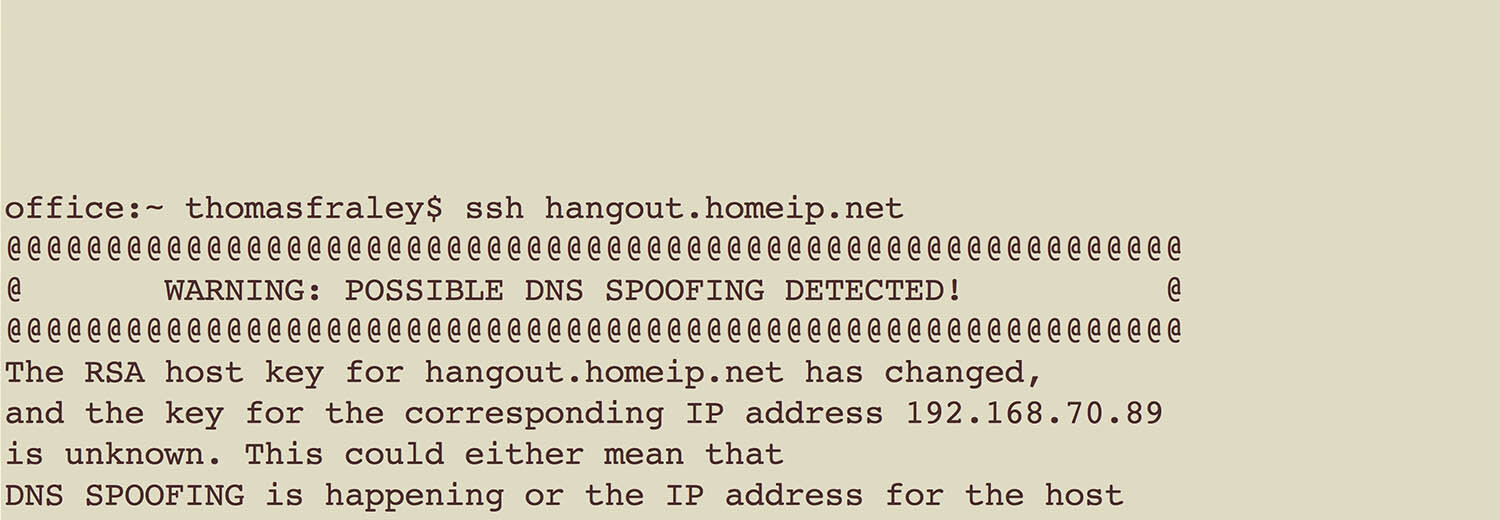
Tip: Remove bad SSH Key with an easy command
Ok, so most of us have run in the dreaded Remote host identification has changed warning before. Which in turn makes us dig through our known_host file and delete that remote key entry. Wouldn’t it be nice if you didn’t have to even touch that file? Hit up the link for a quick command saving you some time and removes that bad entry.

Update Java the safe way on OSX
We all know we shouldn’t click on links we don’t know, especially with so many phishing scams out there. Flash and Java updates have become one of the biggest forms of this. Many sites will prompt to update from a link.
So be safe and ONLY update Java and flash from your system preferences and never from a random popup asking you to update.
Follow these steps to update Java

Mac 101: Startup options
There may be a time when you need to troubleshoot a problem in OSX, a need to boot into a backup disk or launch into safe mode to diagnose a stubborn application. It's better to be ready then to get ready so keep this list of startup options on hand for the off chance you may need it.

Request: Save your voicemails
Have you ever had a special voicemail on your phone, One that has moved from phone to phone with you? Wouldn’t it be nice to have that memory on your computer. Join me as we walk you through how to do just that.

Manage your kids internet and help them get to bed on time
If your kids are anything like mine, You know getting them off the internet on a school night can be a bit of a task. Luckily, if you're using an airport extreme, there is a built in way to take back control and have one less thing on your to do list.

Take a break from Yosemite beta | Disable notifications
Apple has seeded another Yosemite beta to developers this week. If you're like me and need a bit of downtime from the bugs and stability issues that comes along with beta’s. Take a brake by following the steps below.

Get the most out of your Gazelle trade-in
See just how simple Gazelle is and how to get the most out of your trade in, including an extra $10. And the answer to that question, how do you unlock an iPhone as we walk through submitting a device unlock request with ATT
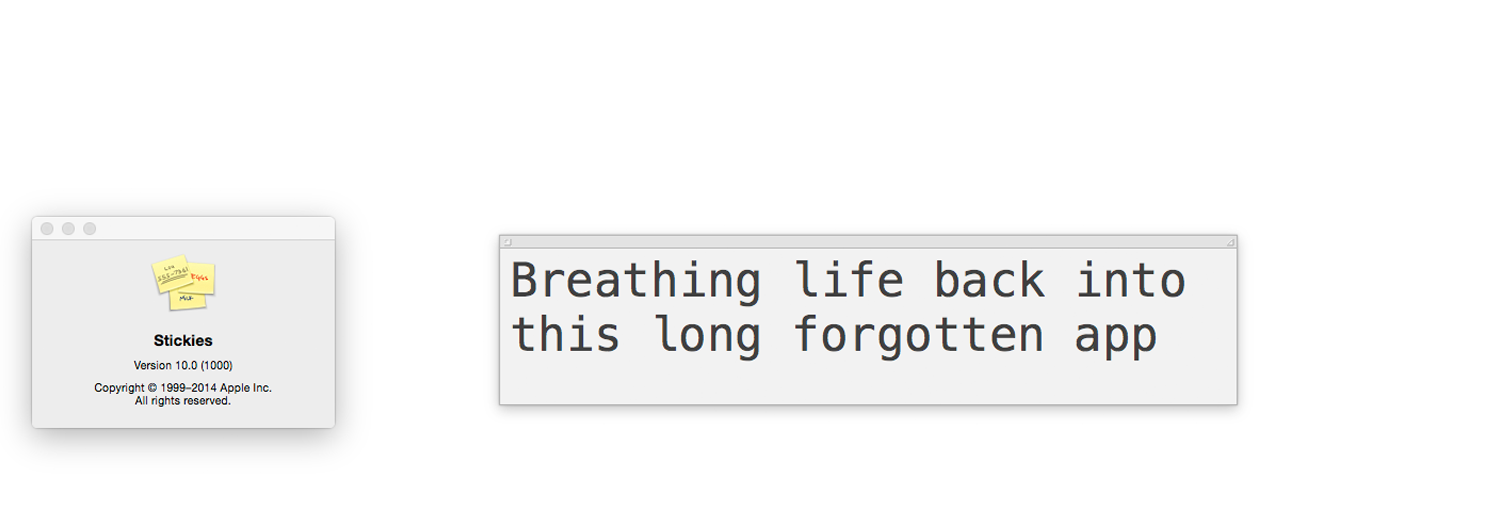
QuickTip: Selection to Stickie
Sticky notes have always been a useful tool in the office. Giving you the ability to leave notes anywhere you like. Often people have a tendency to forget such an app exists quietly in their OSX application folders. This little trick will breath some life back into this long forgotten app again.
By giving you an easy way to open a new Stickie with a selection of highlighted text.
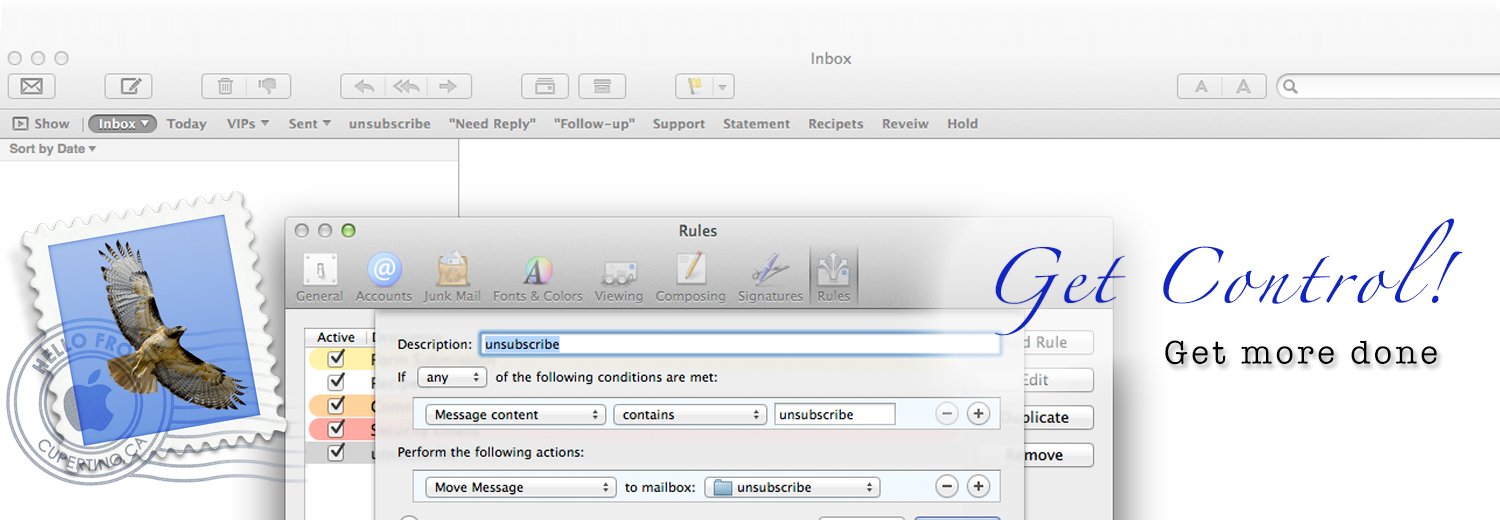
Tip: Filter unsubscribe email
One of my most useful tips for managing your inbox and keeping you productive is taking advantage of email filters. Join us as we show you how to setup one of our favorite filters and greatly improve your productivity by prioritizing your tasks.

Tip: Videos in your rss reader
Wouldn't it be cool to have everything in one place like your youtube videos? Here is a quick tip to do just that.

Tips: Starter dozen Mac keyboard shortcuts
Our starter dozen shortcuts for first time Mac users. With these key shortcuts, you will be flying around OSX fast and efficient in no time.

Tip: Verify if an email address is real
for whatever reason, you may need to verify someone's email address. Yes, you could try The basic solution. Sending a test email and wait for a bounced back. However this is not very effective because of false positives due to catch all forwarding. Now there are many email verifying web service out their. But how do you know who to trust and which are just spam traps.

